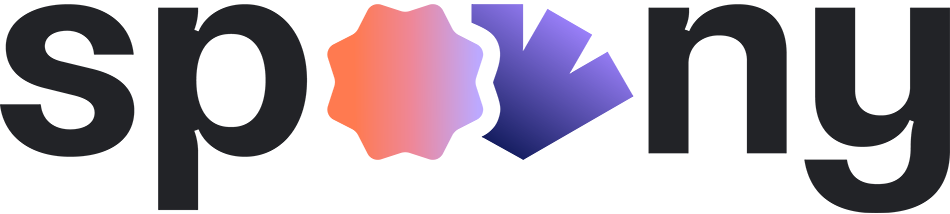How do I manage notifications?
Edited
Spoony gives you complete control over which notifications you receive.
To manage your notifications:
Open your profile.
Tap the settings icon in the top-right corner.
Select Notifications.
Choose which interactions you would like to receive notifications for.
Was this article helpful?
Sorry about that! Care to tell us more?