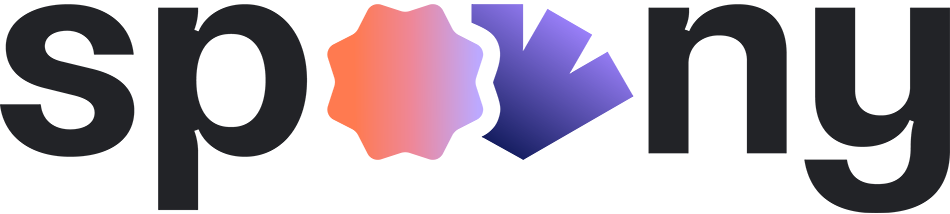How do I customise my app?
Edited
Spoony lets you choose between light and dark mode for a personalised experience.
Here's how to switch:
Open your profile.
Tap the settings icon in the top-right corner.
Select App Customization.
Toggle between light mode and dark mode, or set it to match your phone's preferences.
light mode
dark mode
customise
Was this article helpful?
Sorry about that! Care to tell us more?